Where to find information about each title or set
You can see information about titles and sets on their title cards and details pages.
Title cards
You'll see title cards throughout the digital library, including when you browse, search, and visit My books or My annotations.
Title cards include the book title, cover image, and other information and options.
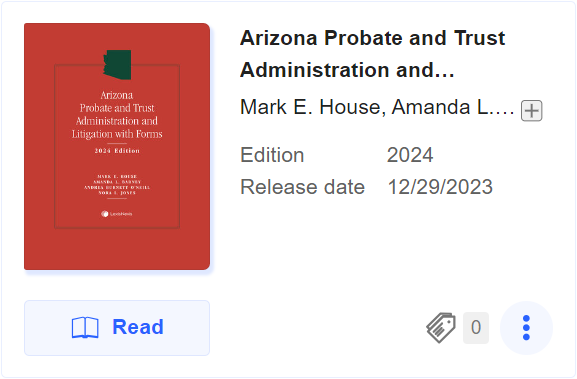
On the title card for an individual title or volume, you can:
- See the book's title, edition, volume, and/or release date.
- Select Read (or Listen) to open the title and add it to the "History" tab in My books.Note: If the title has a limited lending period and no available copies, you can place it on hold instead.
- Select
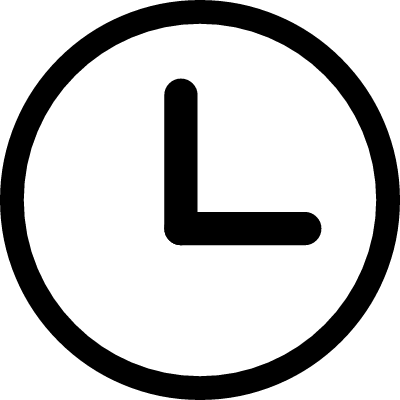 to see the expiration date and Return option (for borrowed titles only). Starting three days before the title is due, you'll also have the option to Renew.
to see the expiration date and Return option (for borrowed titles only). Starting three days before the title is due, you'll also have the option to Renew. - Select
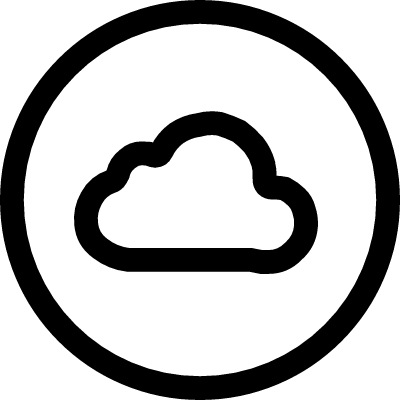 to download the title, if you've recently opened it.
to download the title, if you've recently opened it.
Or, if you've already downloaded the title, select to remove the download.
to remove the download. - Select
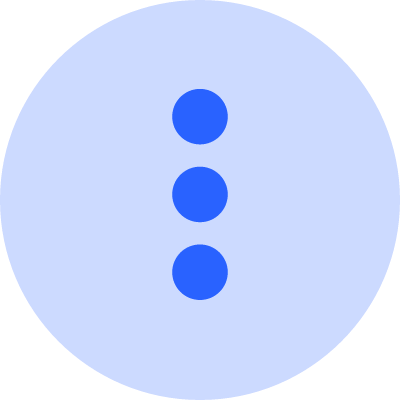 , then:
, then: - Select View cover to see an enlarged cover image.
- Select View table of contents to see the table of contents without opening the title.
- Select View details to go to the title details page.
- Select Subscribe to alerts to receive updates about the title.
- Select View prior releases to see prior releases of the title, if it has any.
- Select
 to add or create a tag for the title using the "My tags" field.
to add or create a tag for the title using the "My tags" field. - If the title is tagged, select the tag to see it in My tags.
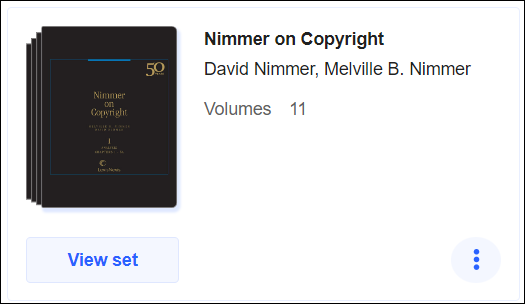
On the title card for a set, you can:
- See the title and number of volumes in the set.
- Select View set to go to the set details page.
- Select
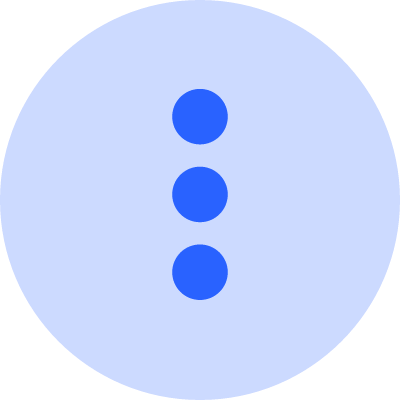 , then:
, then:- Select View table of contents to see the table of contents for the entire set.
- Select View details to go to the set details page.
- Select Subscribe to alerts to receive updates about the set.
Details pages
You can see the details page for a title or set by clicking or tapping the cover on the title card.
Details pages for individual titles and volumes may include:
- The table of contents
- A description
- Title details (including the publisher, ISBN, and release date)
- The title's subjects
- Volumes (if it's part of a set)
- The option to search the set for a phrase or keyword (if it's part of a set)
- Prior releases
- A tags section
- The option to copy the title link (so you can share it with colleagues)
- The option to subscribe to alerts about the title
Set details pages may include:
- The table of contents for the entire set
- The set's subjects
- The option to search the set for a phrase or keyword
- Lists of the volumes: all volumes in the set, volumes with annotations, and currently downloaded volumes
- The option to copy the set link (so you can share it with colleagues)
- The option to subscribe to alerts about the set

