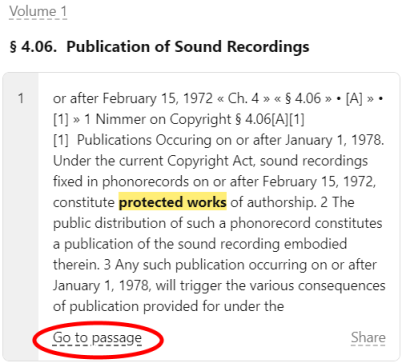How to search for a keyword or phrase in a set
To search for a keyword or phrase in a set:
- Select the cover image on a title card to see the set or title details.
- Under "Search this title," make sure All volumes is selected.
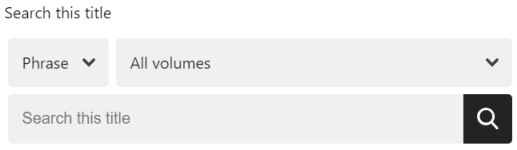
- To search for keywords instead of an exact phrase, select Phrase, then Keyword.
- Enter a keyword or phrase into the search box and select
 .
. - Select Go to passage to open a specific passage in a volume.