Borrowing, renewing, and returning titles
Borrowing
Due to licensing agreements, some titles have limited availability. When you open one of these titles, you'll be prompted to choose a lending period.
Lending period options may vary across libraries, titles, and formats. Your chosen lending period becomes the default until you decide to change it.
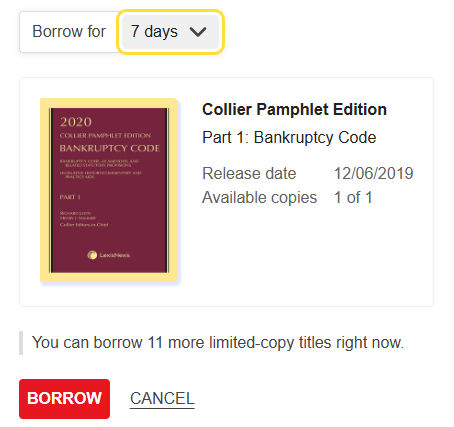
To see your borrowed titles, go to My books > Borrowed. Select ![]() on the title card to see its due date.
on the title card to see its due date.
Renewing
The option to renew a title appears 72 hours before its due date. To renew:
- Go to My books > Borrowed.
- Select
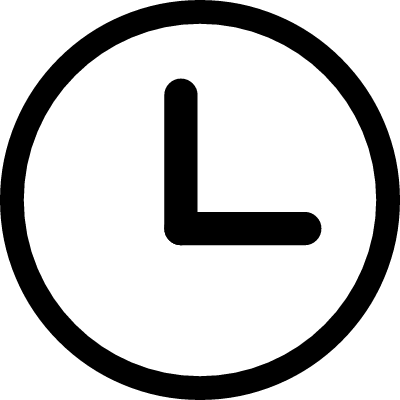 on the title card.
on the title card. - Select Renew.
Returning
Borrowed titles are automatically returned on their due dates. If you finish a title early, you can return it:
- Go to My books > Borrowed.
- Select
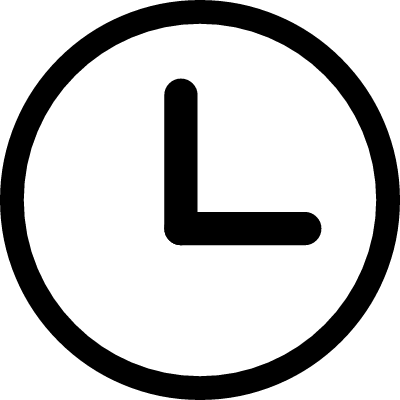 on the title card.
on the title card. - Select Return.
Returning a title also clears any downloads of that title from your device or browser.

