Adding tags to titles
You can use tags to organize titles however you like. Tags can be anything, like case numbers, subjects, or even emoji.
How to tag titles
Select ![]() on a title card, then:
on a title card, then:
- Add a new tag: Enter a name for the tag, then select Add tag.
- Use an existing tag: Start typing the tag name, then select the tag from the autocomplete suggestions.
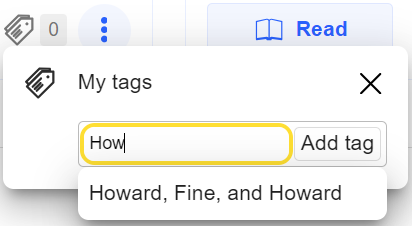
The number next to the tags icon shows how many tags are applied to the title. You can add as many tags to a title as you'd like.
How to see and edit your tags
To see all of your tags, go to My tags. Use the search box to find a specific tag, or select a tag to see all the titles with that tag.
From there, you can select Edit to rename or delete the tag, or select a title to open its details page.

