How to review copied annotations
When annotation copying is complete, you can see which annotations were copied to the new release and which weren't.
You can select Review on the copying progress bar on the annotations details page to see the results. If you don't want to review right away, select Dismiss.
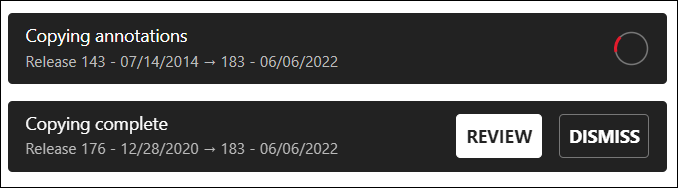
To review later:
- Go to your My annotations page in the digital library.
- Select View annotations beneath the title.
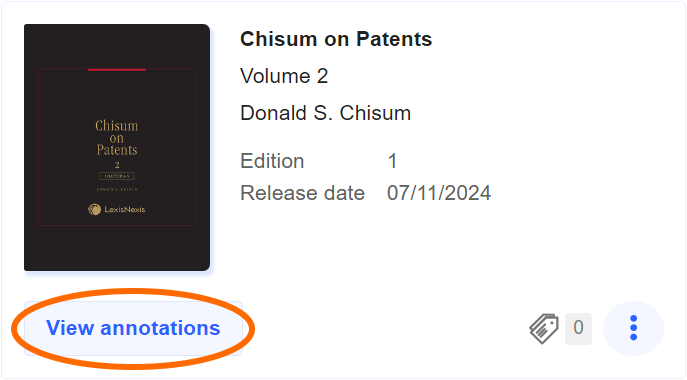
- Select Title actions, then Manage annotation copying.
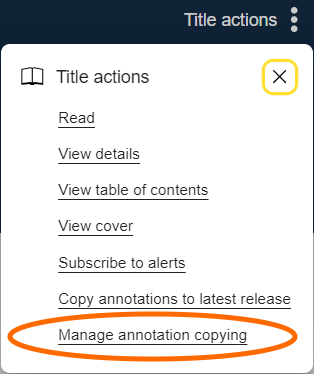
- Select Review beneath a copy request.
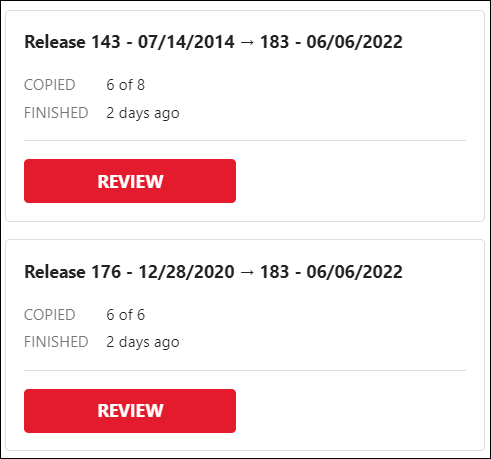
You can expand the "successful" and "failed" sections to see the highlighted text and your note (if you added one), along with the citation, the release it was copied from, and when it was copied.
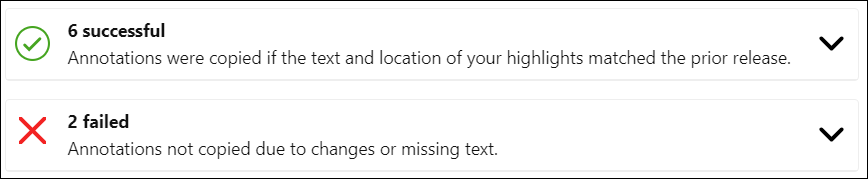
Annotations are only copied if the highlighted text and the location of the highlighted text are exactly the same in both the prior release and the new release. Any adjustments in either the highlighted text or the location of the text (including changes due to additions or deletions earlier in the title) will result in a failure to copy to the new release.
You may be able to search the new editione (either after opening the title or from the set details page, if the title is part of a set) for text similar to any annotations that didn't copy over.

