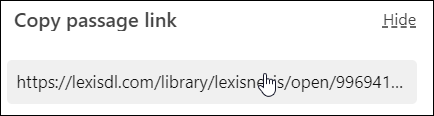How to share links to passages in books
You can create and share a link to a specific passage from within a book (or from the digital library after searching within a set). The link opens directly to the passage in the book.
Note: To view shared passages, link recipients need to be signed into the digital library. If the title has limited availability, they may need to borrow it.
Sharing a link from within the book
- Select, hold, and drag to highlight a passage (or select a passage you've already highlighted).
- Select Share link to copy the link to your clipboard.
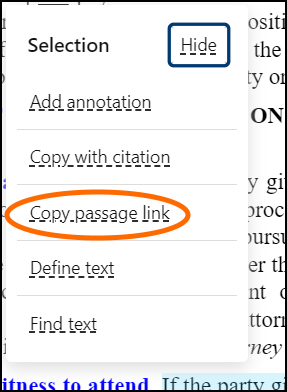
Sharing a link from the digital library
- Search a set for a phrase or keyword.
- Select Share.
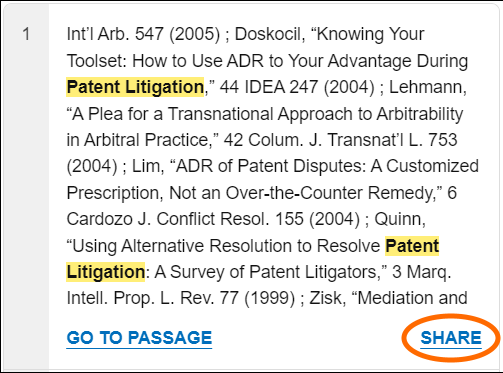
- In the "Share" box that appears, select the URL to copy it.