How to change your download settings
You can download titles for offline use in the LexisNexis Digital Library app (for Android and iOS), Chrome, Firefox, or Edge (Chromium).
By default, titles are automatically downloaded for offline use when you open them (as long as your browser or device has space). You can change your settings if you don't want titles to download automatically.
To change your download settings:
- Select
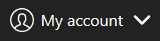 in the top-right corner.
in the top-right corner. - Select Settings.
- Under Downloads, toggle Automatic downloads on or off. If you're using the mobile app, you can also turn Download only on Wi-Fi on or off.

