How to download titles
You can download titles for offline use in the LexisNexis Digital Library app (for Android and iOS), Chrome, Firefox, or Edge. The number of titles you can download depends on the storage space in your browser or device.
Note: You can only download the most recent release of a title.
By default, titles automatically download when you open them. If you need to, you can download titles manually with these steps:
- If you haven't opened the title recently, select Read, then close the book.
- Select
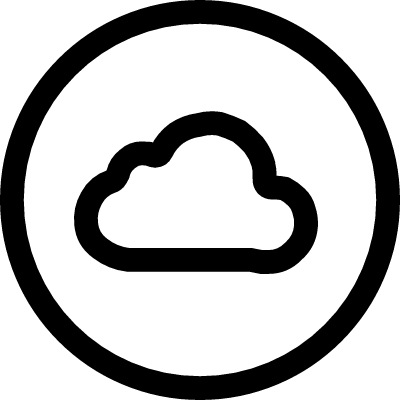 .
. - Select Download title.
Downloaded titles have a ![]() on the title card.
on the title card.
Note: Most books can also be downloaded in the EPUB format.

