How to copy ebook text or annotations to your clipboard
Copying ebook text to your clipboard
To copy text in an ebook:
- Select, hold,and drag to highlight text.
- Select Copy with citation.
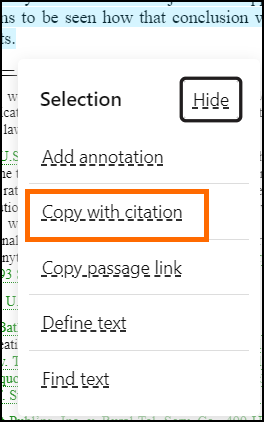
Copying annotations to your clipboard
To copy your annotations:
- Go to your My annotations page in the digital library.
- Select View annotations beneath the title.
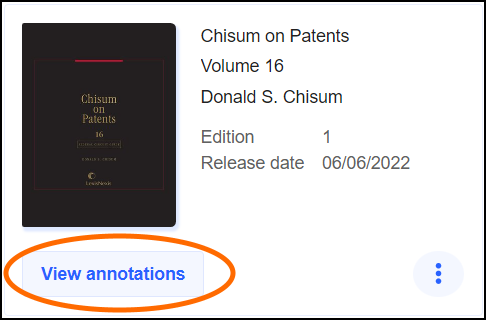
- Use the checkboxes to select the annotations you want to copy.
- In the Actions dropdown, select Copy to clipboard. The highlighted text and note will be copied along with a citation.

