How to copy text and annotations from books
Copying text
To copy text from a book:
- Select, hold, and drag to highlight text.
- Select
 in the pop-up to copy the text and citation to your clipboard.
in the pop-up to copy the text and citation to your clipboard.
Copying annotations
To copy individual annotations from within the book:
- Select
 .
. - Find the annotation you'd like to copy, then select Edit.
- Select Copy with citation.
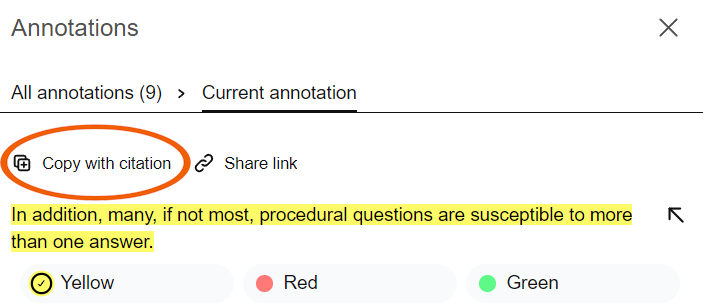
To copy your annotations from the digital library:
- Go to your My annotations page.
- Select View annotations beneath the title.
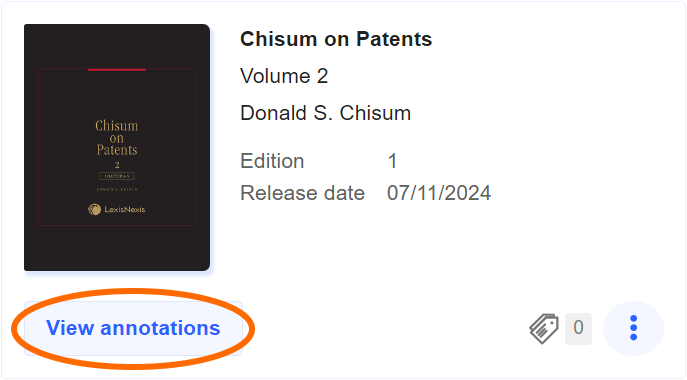
- Use the checkboxes to select the annotations you want to copy.
- In the Actions dropdown, select Copy to clipboard.

