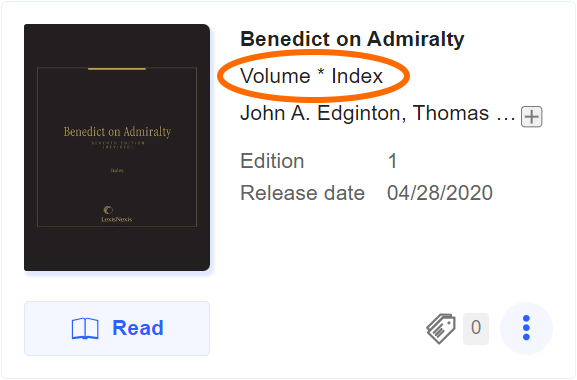How to find index volumes
Finding index volumes using filters
- Search for a title, or go to Browse library and open a collection.
- Select Filters near the top.
- Select Content type, then Index.
- Select Apply.
Finding index volumes on title cards
You can identify some index volumes by their subtitle (such as "Index" or "Volume *").
Note: Not all index volumes show this information.