What does "Sign in as guest" mean?
Some organizations allow you to sign into their LexisNexis Digital Library as a guest for temporary access.
To use a guest account, simply select Sign in as guest on your organization's sign-in page.
Unlike regular accounts, guest accounts:
- Can only be used on the organization's network.
- Can't borrow or place holds on titles with limited lending periods.
- Won't save data between sessions. This means annotations, title history, tags, etc. are lost when you sign out or leave the network and can't be recovered.
Note: You can export your annotations before you end your guest session.
We recommend always signing in with a regular account, if you have one, so you can access all available titles and features in the LexisNexis Digital Library. If you don't have an account, you may be able to register for one with your email address. Otherwise, contact your organization to get set up.